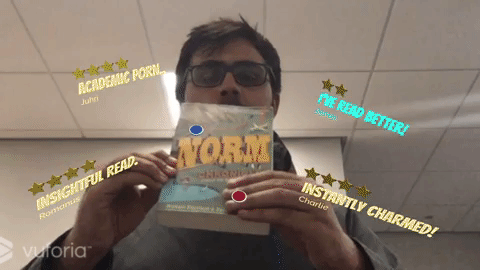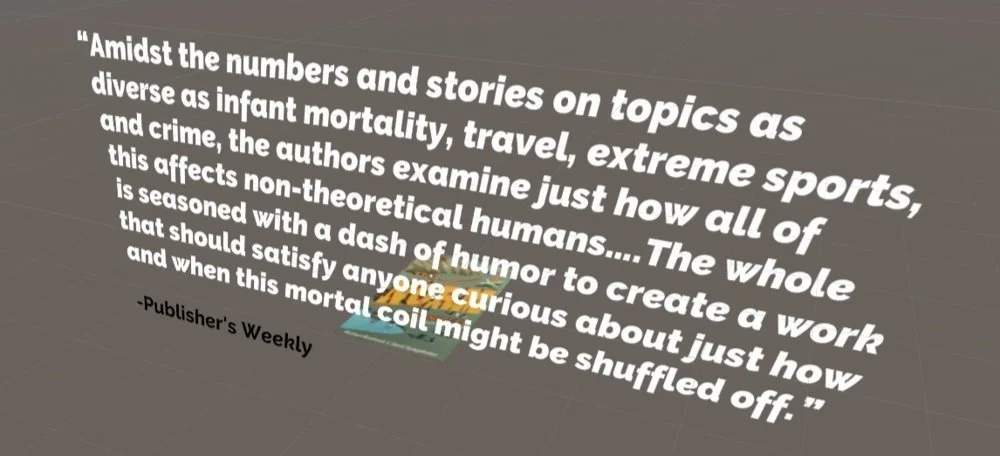literARy
Role: AR Design, 3D Modelling
literARy is a mobile AR application that I created, along with my partner Andrew Sosanya, for my CS 29/89: AR/VR Design and Development course at Dartmouth. By scanning the cover of any book using the device’s camera, a number of reviews will pop up in 3D around the cover that the user can interact with.
This was my first project with augmented reality, and it served as an exploration into key Unity concepts, such as making dramatic animations, autogenerating prefabs and incorporating audio, among other things.
How it works
literARy looks at the cover of a book and displays four reviews of that book in augmented reality. The app is interactive; the reviews can be selected by the use of a button and then another button expands that review into its full version.
Abridged version or “title” of the review.
Expanded review.
For the purposes of this project, our test target image was the cover of the book The Norm Chronicles by Michael Blastland, which is shown in the demo video. Upon detecting the cover of the book, in addition to the book reviews, a blue and a red button show up at particular positions on the book. Hitting the blue button selects a review and hitting it again goes to the next review. Hitting the red button while a review is already selected expands the view in front of the user. The review text is accompanied by stars given by the reviewer. Both the stars and the buttons were modelled in Maya for the purposes of this project.
Pressing the blue button changes the selection between reviews.
Pressing the red button expands and displays the selected review.
Constraints
The concept of literARy has a large scope. Ideally, when a book cover is detected, the book should be recognized and the reviews for that book should be searched on the web (for example, on Amazon or Goodreads). Due to the limitations of Vuforia, we could not implement that feature.
However, designed the app to take in JSON input such that we would be able to load database image target-review data if it were available. These reviews should display in accordance with the UI template that has been designed for this app. But for proof of concept, the app uses a JSON file that we created, which has all the reviews and associated data manually stored in it, auto-generates review objects, and then feeds that coupled data to Unity to display the reviews.