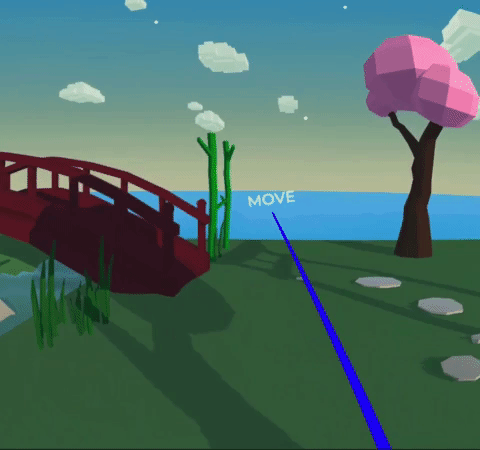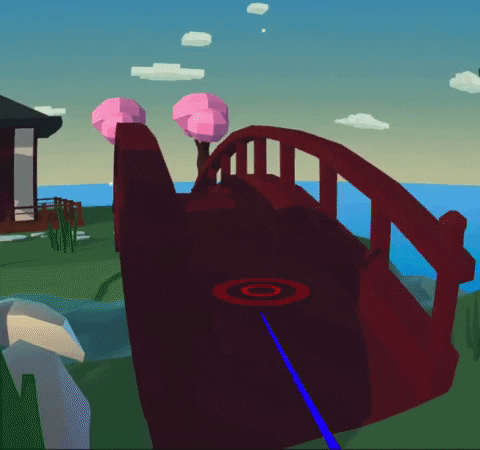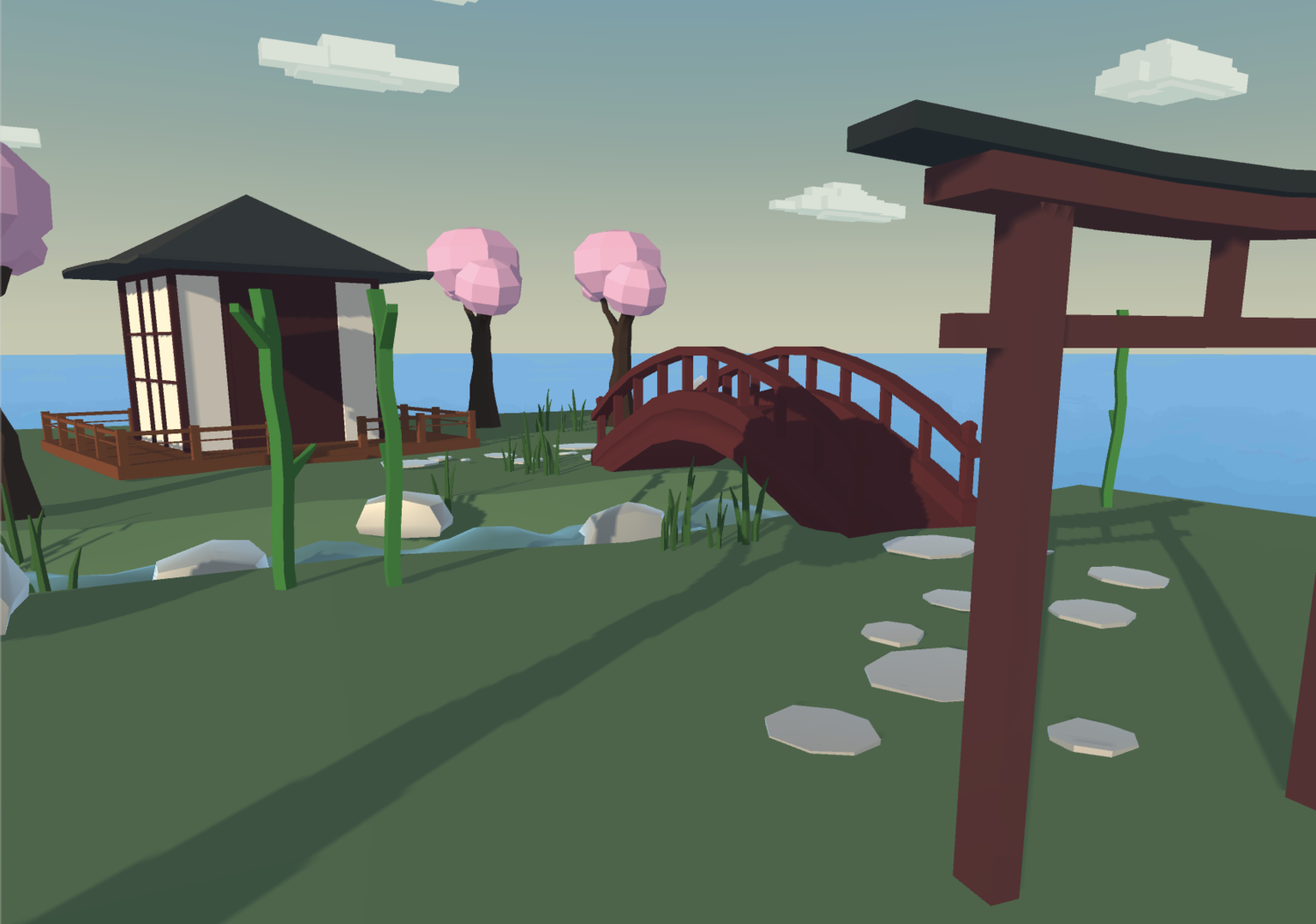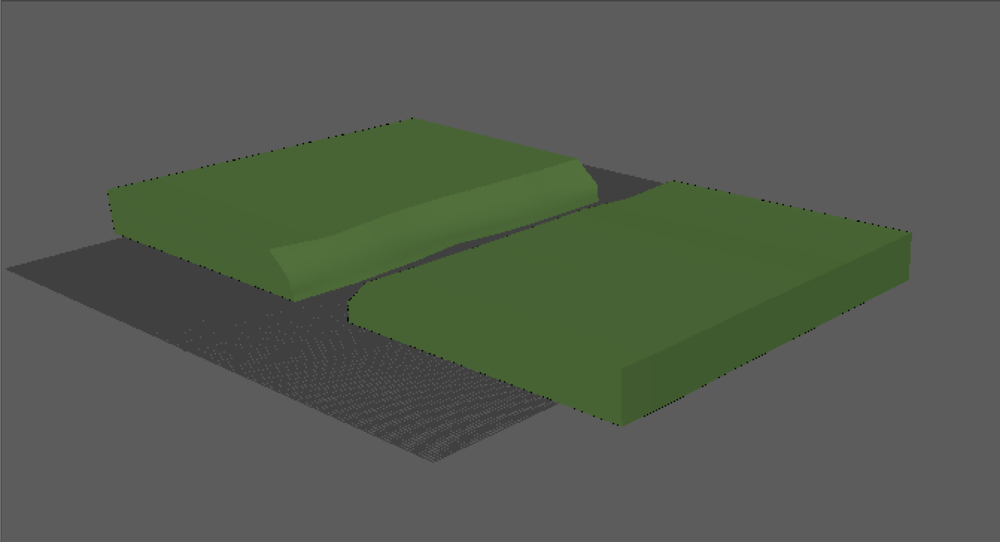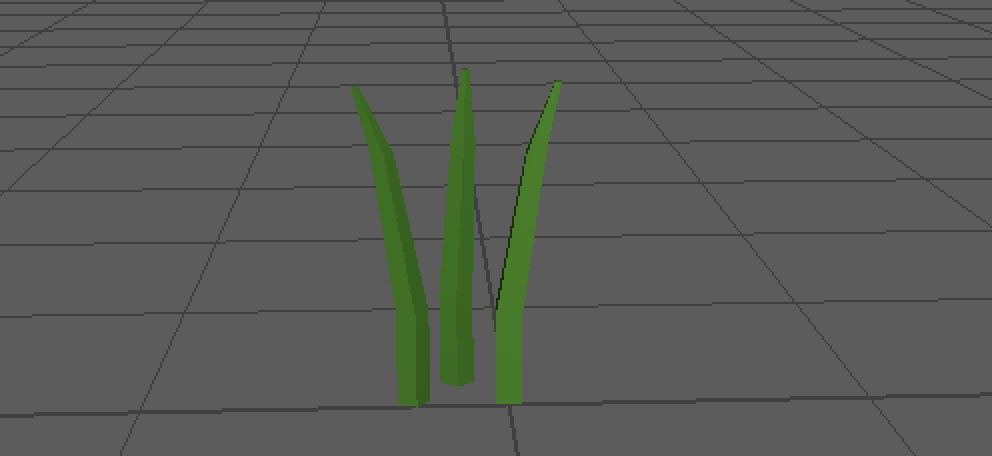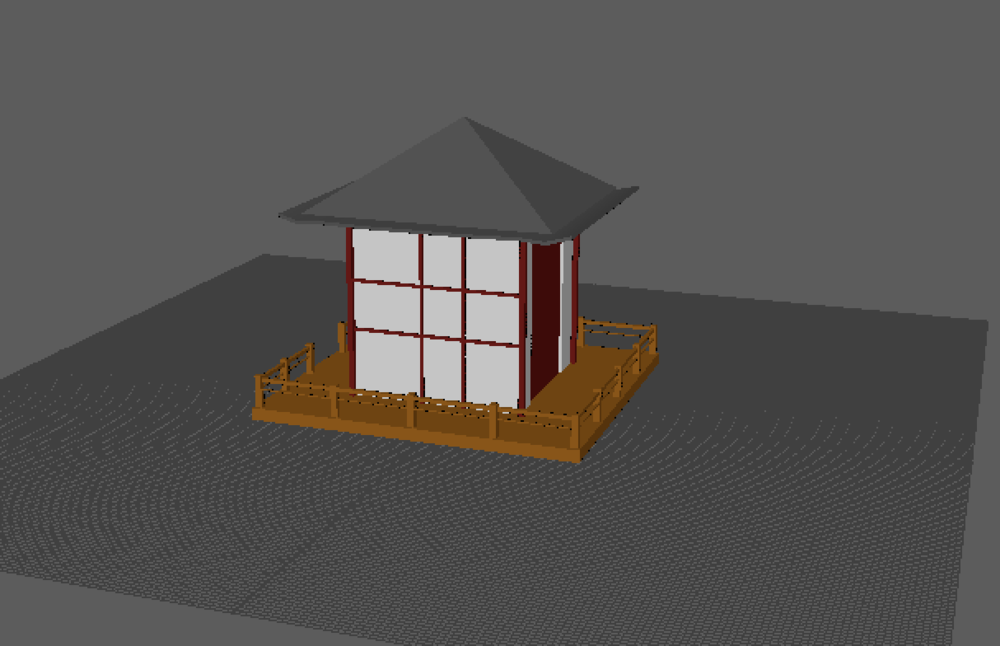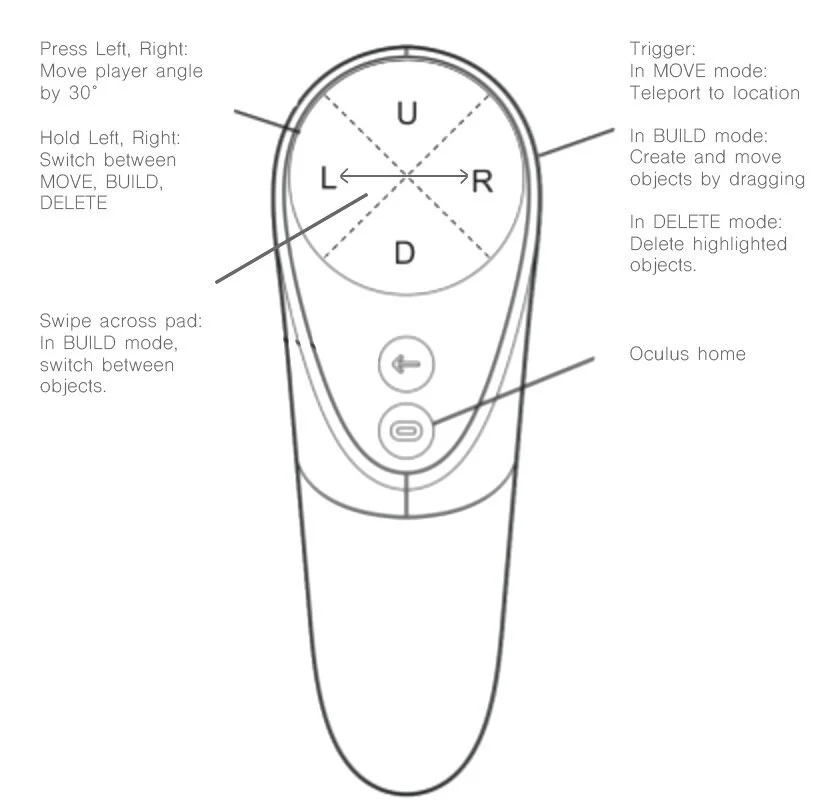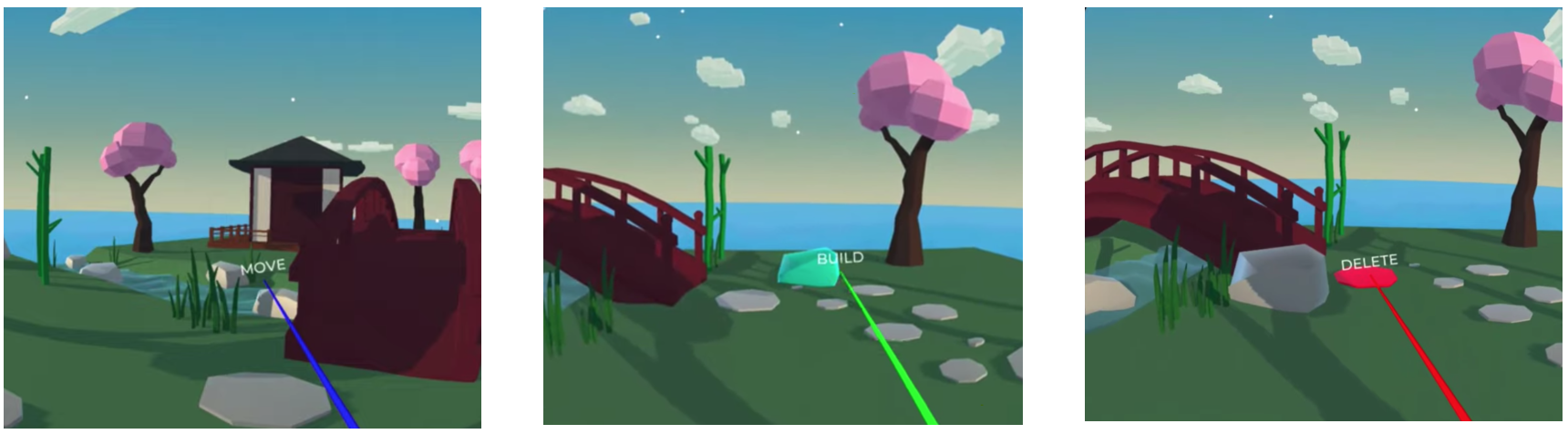Zen World
Role: 3D Modelling, VR Design
Zen World VR is a virtual reality application for the Oculus Go made using Oculus SDK, Maya, and Unity, that I made with my partner Justin Luo in my CS29/89: AR/VR Design and Development course at Dartmouth. The application is a "build-your-own-world" experience where the user can manipulate various parts of their environment.
For our demo, we set the environment in a low-poly Japanese garden with the goal of creating a calming and therapeutic experience. This was my first project with VR, and it served as an exploration into user interactions and 3D design for future projects.
Making a 3D environment
The setting of the application is a Japanese river garden. We also decided on adding other structures to the environment, such as a house and a bridge. All models are low-poly; as a result we were able to apply a minimal aesthetic to our scene and also rid our VR experience of any load times or lags.
The user can create/delete assets, make them bigger or smaller and move them around to a location of their choosing and in doing so, they can create their own version of the scene. We believe that this is a calming and fun experience for the user to be creative and build out their virtual worlds.
Modelling
All the structures in the environment were modelled in Maya, with inspiration taken from other low-poly models found on the web. Materials and shades were applied to the models before they were exported for Unity. I applied all lighting and other post-processing effects in Unity.
Functionality
We assigned a bunch of actions to the buttons of the Oculus Go controller. The idea was to be as intuitive as possible when experiencing and controlling the environment.
Users can toggle between MOVE, BUILD and DELETE mode by long pressing on either the left or right side of the touchpad.
In MOVE mode, players will be able to teleport depending where the line renderer is hitting the ground
In BUILD mode, players can build an assortment of meshes (rocks, grasses, and bamboos). Players can switch between the items by using a swiping motion across the touchpad by going left to right or vice versa.
By pressing the trigger, an object is created at the position of the end of the line renderer. Holding and dragging while the trigger is down can scale the object.
By highlighting a current graspable object (rocks, grasses, and bamboos) with the line renderer, the user can hold the trigger and drag the object to a new location.
In DELETE mode, the user can delete objects that are highlighted by the line renderer.
By clicking left or right side of the touchpad, the user can rotate the camera.